In today’s fast-paced digital landscape, WordPress developers need efficient, reliable, and cost-effective solutions to build and maintain websites. GPL (General Public License) tools have emerged as a cornerstone of the WordPress ecosystem, empowering developers with open-source software that can be freely used, modified, and shared. By leveraging the power of GPL tools, you can accelerate your workflow, enhance collaboration, and ensure license compliance across projects. This comprehensive guide covers the benefits of GPL tools, highlights the must-have solutions for modern developers, and offers best practices to integrate them seamlessly into your process.
What Are GPL Tools?
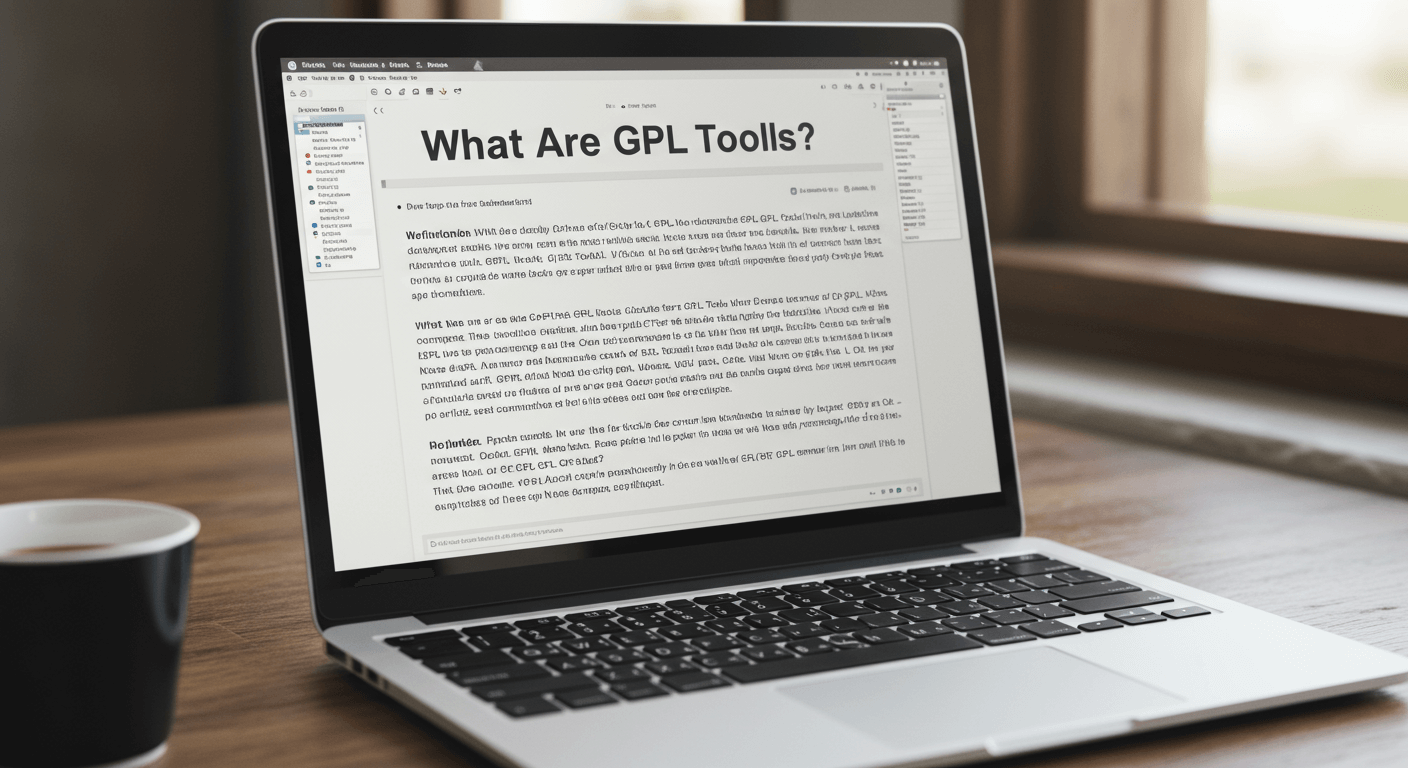
GPL tools are software packages and utilities distributed under the GNU General Public License. This license grants users the freedom to run, study, share, and modify the software without restrictions. In the WordPress ecosystem, numerous plugins, libraries, and development utilities adopt the GPL license, fostering an environment of collaboration and innovation. Whether you’re customizing themes, automating deployments, or enforcing coding standards, GPL-licensed tools provide the flexibility and transparency you need to build robust, maintainable websites.
Key Benefits of GPL Tools in WordPress Development
- Cost-Effectiveness: Most GPL tools are available for free, reducing overhead and allowing budgets to focus on hosting, premium extensions, or professional services.
- Transparency and Security: Open-source code can be audited by the community, identifying vulnerabilities early and ensuring higher security standards.
- Customizability: Developers can modify GPL-licensed code to fit project requirements without legal hurdles.
- Community Support: A global community contributes to documentation, bug fixes, and feature enhancements, ensuring tools evolve with industry needs.
- Compliance Assurance: Utilizing GPL tools aligns your projects with WordPress’s own licensing, simplifying distribution and redistribution under the same license terms.
Overview of Top GPL Tools for WordPress Developers
Below is a curated list of essential GPL tools every WordPress developer should know. Each tool addresses a specific need—whether it’s speeding up development, enforcing coding standards, or managing dependencies. Integrating these into your workflow will supercharge productivity and maintain high-quality codebases.
1. WP-CLI
WP-CLI is the command-line interface for WordPress, enabling you to perform administrative tasks without a web browser. You can install plugins, update core files, manage users, and run database operations—all from your terminal. Automating repetitive tasks with scripts saves time and reduces errors. WP-CLI is ideal for continuous integration (CI) setups, deployment scripts, and bulk site management.
2. Composer
Composer is a dependency manager for PHP, allowing you to declare libraries and packages your project requires. For WordPress, Composer can manage theme and plugin dependencies, ensuring consistent environments across development, staging, and production. Integrations like johnpbloch/wordpress streamline installing WordPress core via Composer, promoting version control and reproducible builds.
3. Git + GitHub (or GitLab)
Version control is essential for collaborative development. Git, paired with platforms like GitHub or GitLab, provides a robust workflow for branching, pull requests, code reviews, and issue tracking. Many GPL plugins and themes are hosted on public repositories, allowing you to fork, customize, and contribute back. Continuous integration pipelines can automatically run tests, lint code, and deploy changes when pull requests are merged.
4. Advanced Custom Fields (ACF) Pro
Although ACF Pro is a premium plugin, its underlying licensing aligns with GPL principles, and it offers tremendous flexibility for building custom content structures. By defining fields and metaboxes through code or exportable JSON, you can version-control site configurations. ACF’s developer friendly API simplifies retrieving field values and reduces manual CRUD operations, accelerating frontend and backend development.
5. WP-Forge
WP-Forge is a boilerplate for building WordPress plugins with modern development practices. It integrates Composer, PSR-4 autoloading, WP-CLI commands, and PHPUnit testing out of the box. As a GPL-licensed project itself, WP-Forge demonstrates best practices in plugin architecture, enabling rapid prototyping and standardized code organization across multiple projects.
6. PHP CodeSniffer with WordPress Coding Standards
Maintaining consistent coding style is critical in larger teams and open-source contributions. PHP CodeSniffer, coupled with the WordPress Coding Standards ruleset, enforces PHP, CSS, and JavaScript conventions. By integrating CodeSniffer into your CI pipeline, you catch style violations early, improve readability, and adhere to community standards established by the WordPress core team.
Integration Tips and Best Practices
- Use Version Locking: With Composer, lock dependencies to specific versions to avoid unexpected breaking changes in production.
- Automate with CI/CD: Configure continuous integration to run code quality checks, tests, and deployments, minimizing manual intervention.
- Document Customizations: Keep clear documentation for any modifications to GPL-licensed tools, ensuring team members understand overrides and extensions.
- Leverage Child Themes: When customizing GPL-licensed themes, use child themes to preserve update paths and maintain separation between core and custom code.
- Contribute Back: If you fix bugs or add features, consider submitting pull requests to original repositories to support the broader community.
Ensuring GPL Compliance
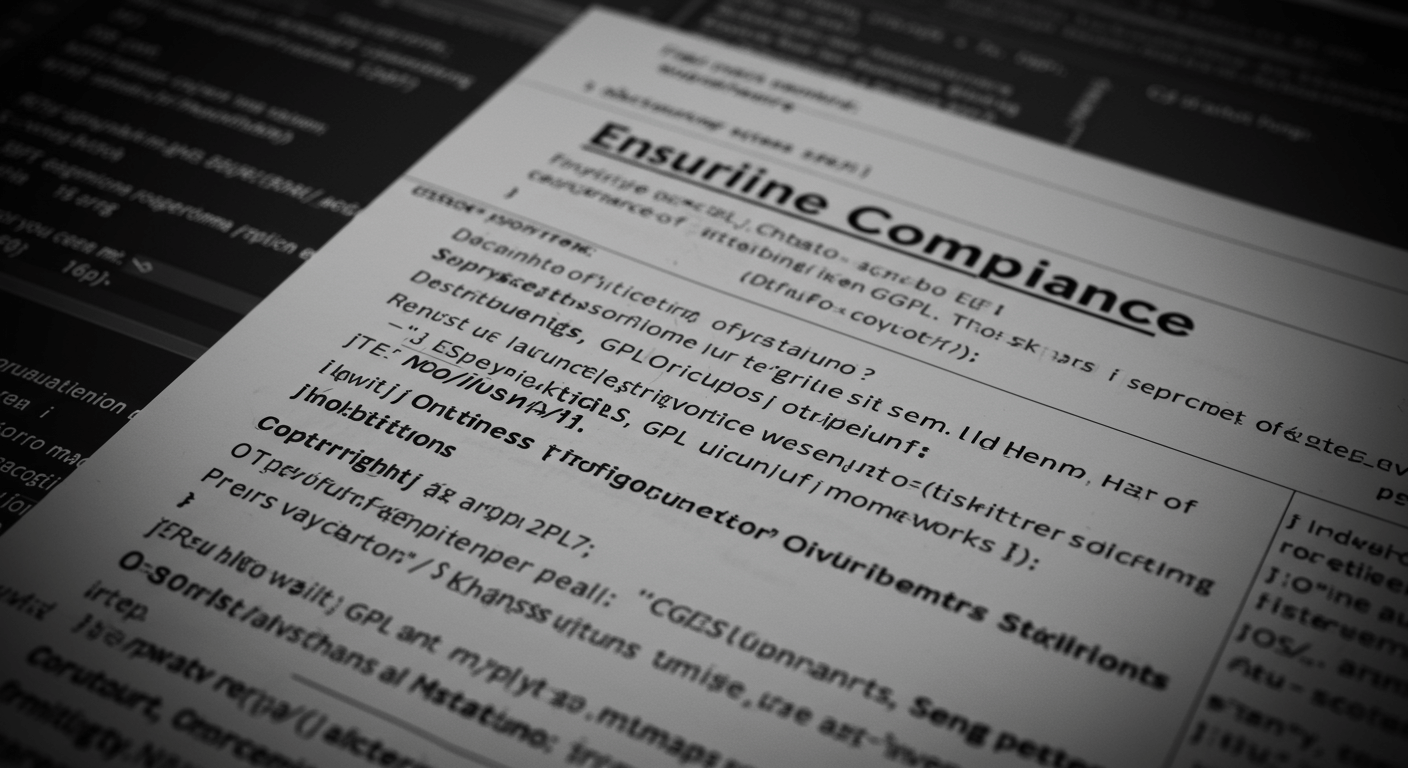
Adhering to GPL requirements is crucial for legally distributing derivatives of open-source software. Always include the original license file, provide access to the modified source code, and credit original authors where required. Review third-party dependencies for compatible licenses, and avoid combining GPL code with incompatible proprietary packages. A clear compliance process reduces legal risk and upholds the spirit of open source.
Conclusion
Incorporating GPL tools into your WordPress development toolkit unlocks a world of flexibility, collaboration, and cost savings. From command-line utilities like WP-CLI to dependency managers such as Composer, and from code-style enforcement with PHP CodeSniffer to boilerplates like WP-Forge, these solutions streamline development tasks and enforce best practices. By following integration tips and maintaining strict GPL compliance, you’ll build robust, maintainable sites that contribute back to the open-source community. Start experimenting with these GPL tools today and transform your workflow into a high-velocity, collaborator-friendly environment.









