In the ever evolving landscape of WordPress development, leveraging the right set of tools can mean the difference between a sluggish site and a high performance powerhouse. GPL tools provide developers and site owners with open source freedom, allowing customization, collaboration, and cost savings. In this deep dive we will explore advanced GPL tools that not only optimize speed and security but also streamline your entire workflow. Whether you are a freelance developer building bespoke client sites or an agency managing multiple installations, these tools will help you unlock the full potential of your WordPress projects while staying fully compliant with the GNU Public License.
What Are GPL Tools in the WordPress Ecosystem
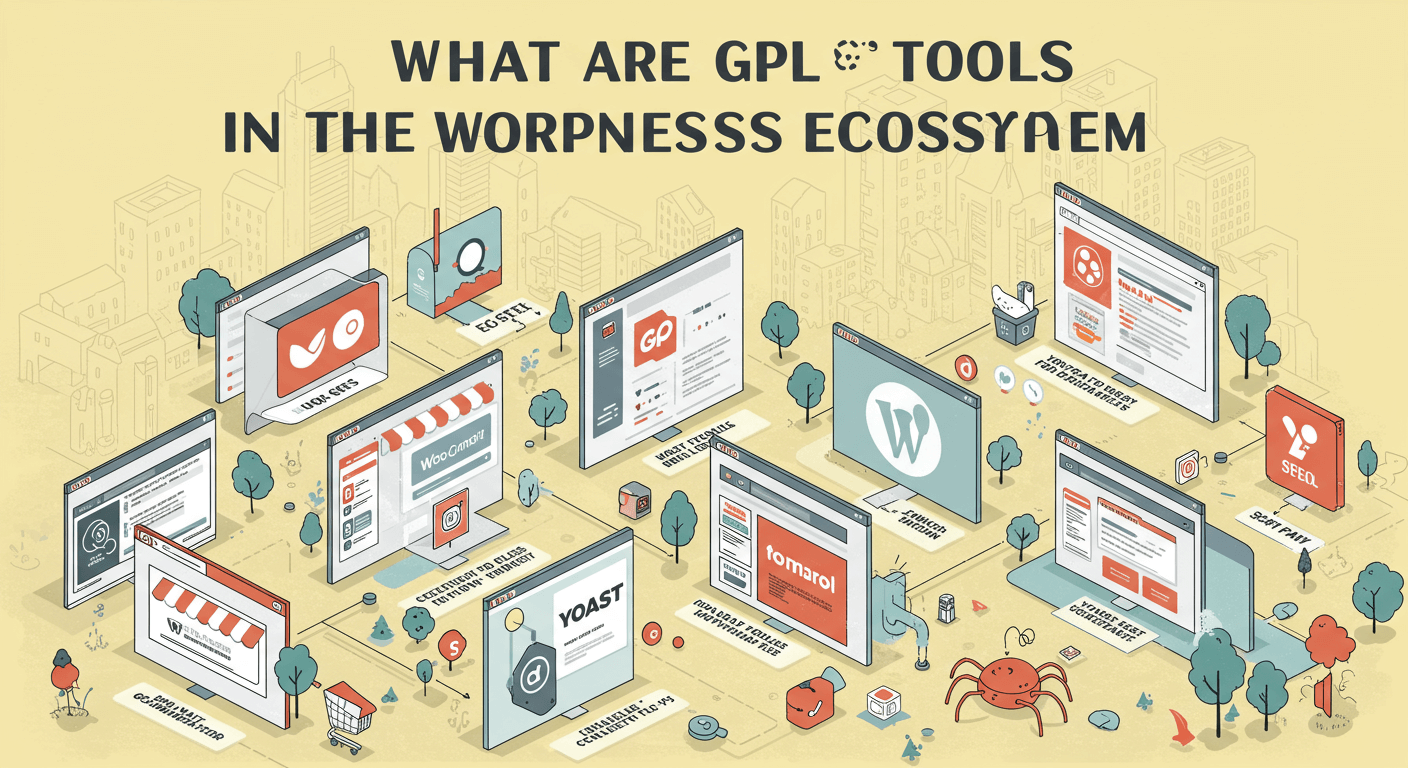
GPL stands for General Public License, a widely adopted open source license that grants users the freedom to run, study, share, and modify software. In the WordPress world GPL tools include themes, plugins, libraries, and command line utilities distributed under compatible licenses. Because WordPress itself is GPL licensed, any derivative work such as plugins and themes must also honor the GPL. This ensures that every piece of code remains open, transparent, and available for community contributions. From simple security libraries to complex page builders, GPL tools underpin much of the flexibility and innovation that make WordPress so powerful.
Why Use GPL Tools in WordPress Development
There are several compelling reasons to build your WordPress sites with GPL tools. First, cost savings. Most GPL plugins and themes are free to download and use with no licensing fees. Second, transparency. You can inspect every line of code for security and performance optimizations. Third, community support. Popular GPL projects often have active forums, issue trackers, and regular updates. Fourth, customization. You can fork or extend GPL code to fit unique project requirements without waiting for proprietary vendors. Finally, compliance. Staying within GPL guidelines you avoid legal complications around licensing while contributing back to the open source ecosystem.
Top Advanced GPL Tools for Performance Optimization
1. Caching Solutions
Tools like W3 Total Cache and WP Super Cache leverage file and object caching to significantly reduce page load times. Both are GPL licensed and offer granular control over caching rules.
2. Image Compression and Delivery
ShortPixel Adaptive Images and EWWW Image Optimizer provide lossless and lossy compression algorithms to shrink image file sizes. They integrate seamlessly with CDNs to serve optimized images from edge locations.
3. Asset Minification and Concatenation
Autoptimize bundles and minifies CSS, JavaScript, and HTML, eliminating render blocking resources without modifying your theme files directly.
4. Database Optimization
WP-Optimize helps clean up post revisions, transients, and orphaned metadata to keep your database lean and queries lightning fast. Scheduled cleanup tasks ensure you dont accumulate bloat over time.
Enhancing Security with GPL Plugins
1. Firewall and Intrusion Prevention
Wordfence Security offers a robust web application firewall, malware scanner, and login protection features. Its open source core enables community audits of the firewall rules to stay ahead of emerging threats.
2. Vulnerability Scanner
WPScan is a command line tool and WordPress plugin that checks your installation for known security vulnerabilities in core, plugins, and themes archived in its public database.
3. Two Factor Authentication
Simple 2FA plugins enforce time based one time passwords or email based verification at login. Extending authentication layers drastically reduces brute force risks.
4. Activity Monitoring
Stream logs all user activities, changes to content, and configuration edits. This audit trail is essential to spot unauthorized changes and quickly roll back if needed.
Streamlining Workflow with GPL Development Tools
1. Local Development Environments
Tools such as Local by Flywheel and Laravel Homestead are GPL friendly and allow you to spin up sandboxed WordPress sites on your machine with a single command. This reduces context switching and network dependencies.
2. Version Control Integrations
GitHub Updater and WP Pusher integrate Git repositories directly into your plugin or theme. Automatic deployments from version control make collaboration seamless and trackable.
3. Debugging and Profiling
Query Monitor is a developer toolkit that highlights slow queries, PHP errors, scripts, and REST API calls right in the admin bar. It empowers you to pinpoint bottlenecks before they reach production.
Compliance and Best Practices for GPL Tools
When working with GPL licensed code, it is important to follow best practices: ensure any redistributed code remains under GPL, provide source code upon request, include proper copyright and license headers, and avoid combining incompatible licenses. Maintain clear documentation for any modifications, and consider contributing patches back to the original project to foster community growth. Staying compliant not only protects you legally but also respects the spirit of open source collaboration.
Future Trends in GPL Tools for WordPress
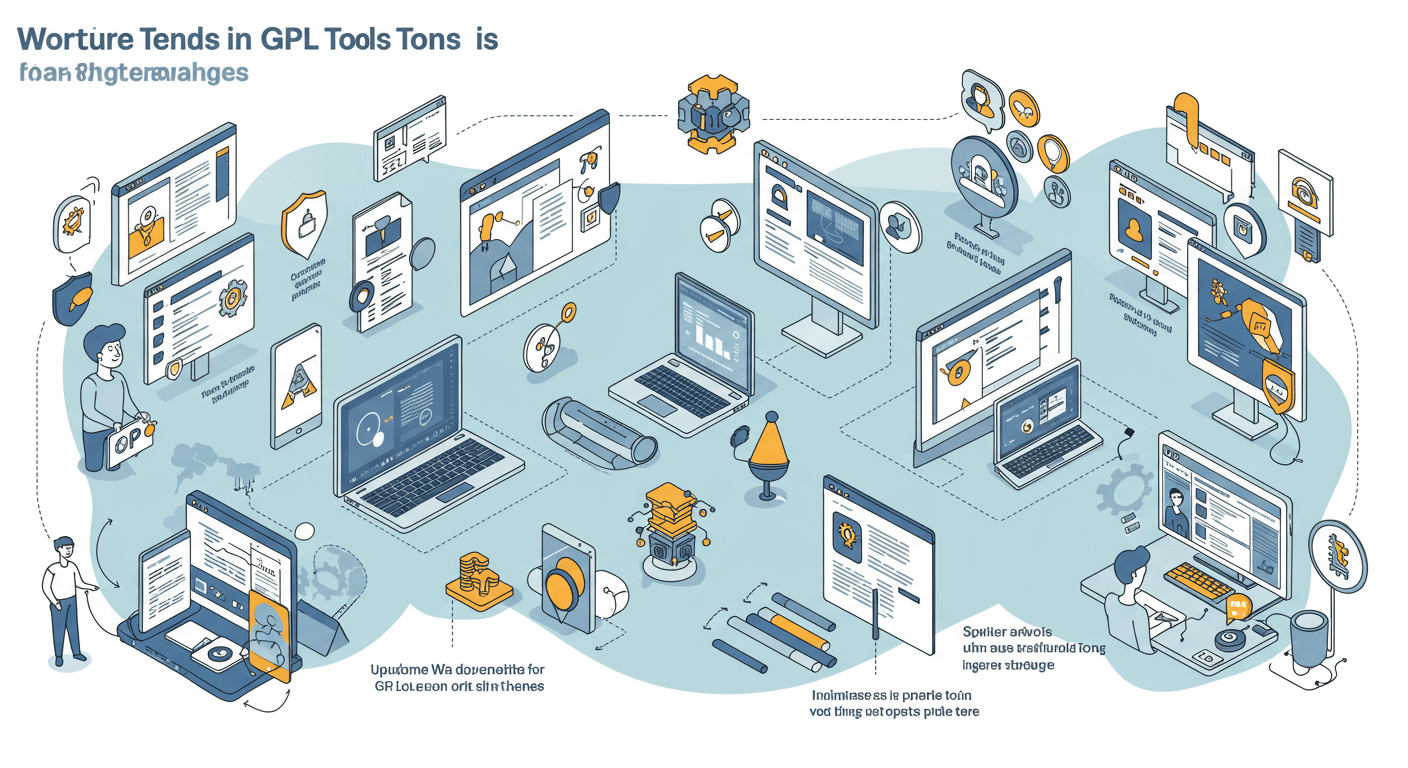
1. AI Powered Development
Expect more GPL tools integrating machine learning for code suggestions, automated image optimization, and predictive caching algorithms tailored to user behavior.
2. Headless and API First
GPL frameworks like WP GraphQL will gain traction, enabling decoupled front ends built in React, Vue, or Svelte while still leveraging familiar WordPress back ends.
3. Containerized Environments
Docker based WP stacks will standardize environments across teams and CI pipelines. GPL tooling around container orchestration will simplify scaling WordPress sites.
Conclusion
GPL tools empower WordPress developers and site owners with unparalleled flexibility, performance, and security at minimal cost. By adopting caching frameworks, security scanners, developer environments, and best practices outlined in this guide, you can build faster, safer, and more maintainable WordPress projects. Embrace the spirit of open source collaboration, stay compliant with GPL licensing, and keep an eye on emerging trends such as AI integration and headless architectures. With the right GPL toolkit in place, you are well equipped to tackle any challenge and deliver outstanding experiences for your clients or audience.









