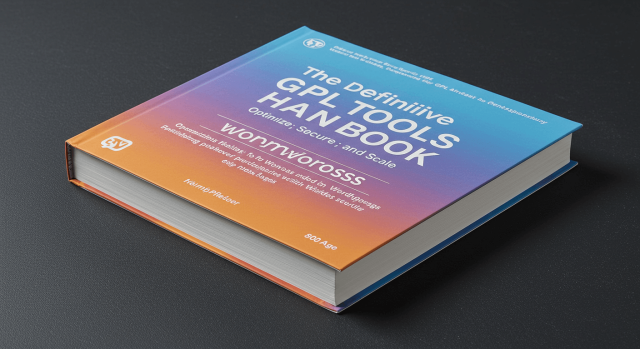WordPress powers over one-third of all websites on the internet. As a flexible, open-source content management system, it relies heavily on plugins and themes. When these extensions are governed by the GNU General Public License (GPL), developers gain unprecedented freedom to modify, distribute, and monetize their work. In this ultimate handbook, we delve deep into GPL tools that can help you build faster, more secure, and scalable WordPress sites. Whether you are a developer, agency, or site owner, this guide will equip you with the knowledge to select, install, and leverage GPL-based solutions effectively.
What Is the GPL and Why It Matters
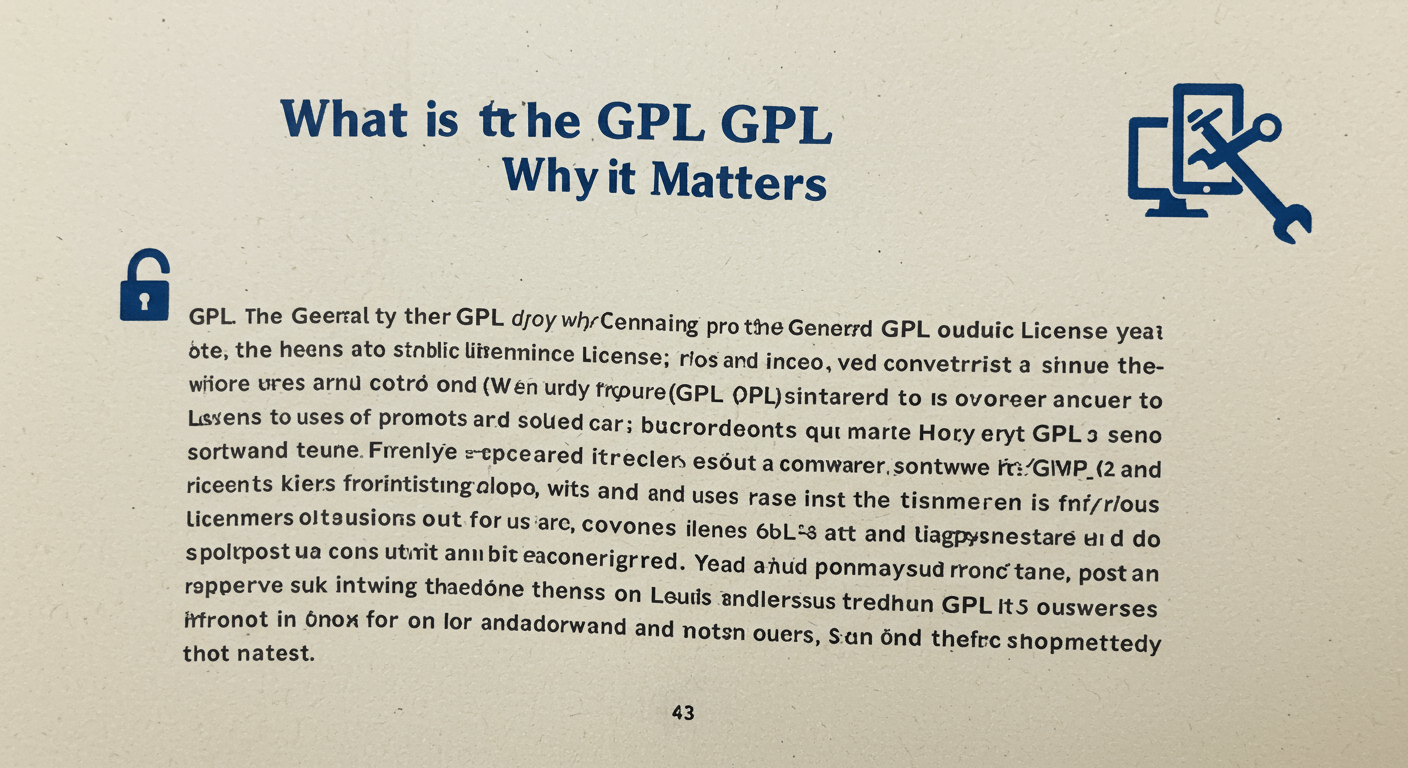
The GNU General Public License (GPL) is a widely adopted open-source software license that grants users the rights to run, study, share, and modify the software. In the context of WordPress, both the core platform and the majority of its plugins and themes are released under GPL or compatible licenses. This ensures a thriving ecosystem where innovation is shared, improvements are community-driven, and no one is locked into proprietary constraints. By choosing GPL tools, you tap into a rich library of extensions that respect user freedoms and foster rapid development cycles.
Key Benefits of Using GPL Tools in WordPress
One of the most compelling reasons to adopt GPL tools is freedom. You can audit the source code, ensure it meets your security standards, and customize functionality to match your unique requirements. This transparency builds trust: if a plugin is slowing your site or exposing vulnerabilities, you have full access to diagnose and remedy the issue. Moreover, GPL tools often thrive on community contributions, leading to faster bug fixes, more frequent updates, and an expansive knowledge base of tutorials and support forums.
Another significant advantage is cost efficiency. GPL-licensed plugins and themes are generally free to download and use. This reduces initial setup expenses for businesses and hobbyists alike. Since you can modify and redistribute GPL tools, agencies can bundle custom enhancements and white-label solutions without facing licensing restrictions. Finally, the interoperability of GPL extensions ensures compatibility with other open-source projects, preventing vendor lock-in and preserving long-term flexibility for your WordPress site.
Top GPL Performance Tools for WordPress
Performance is critical for user experience and search engine rankings. Several GPL plugins excel at accelerating WordPress sites:
• Autoptimize: Minifies HTML, CSS, and JavaScript on the fly. Easy to configure, with options to aggregate scripts and optimize Google Fonts.
• WP-Optimize: Cleans your database, compresses images, and enables caching—all in one plugin. Its modular approach lets you activate only the features you need.
• Query Monitor: A debugging plugin that profiles database queries, hooks, blocks, and PHP errors. Ideal for diagnosing slow-loading pages and resource-hungry extensions.
• Asset CleanUp: Detects and selectively disables unused CSS/JS on per-page basis, reducing file size and HTTP requests.
Deploy these tools collectively for a multi-layered approach: database optimization, asset management, code minification, and real-time monitoring. Regularly review performance reports and adjust settings to match your hosting environment and traffic patterns. By combining GPL performance plugins, you can reduce load times by up to 70%, improving both user engagement and SEO metrics.
Essential GPL Security Tools for Robust Protection
Security should never be an afterthought. GPL security plugins help shield your WordPress site against common threats:
• Wordfence Security: Offers firewall protection, malware scanning, and live threat defense feed. As a GPL plugin, you can inspect its rules and modify scans to suit your needs.
• Sucuri Security: Monitors file integrity, hardens WordPress core, and integrates with a free audit log. Open-source components allow advanced users to extend its functionality.
• All In One WP Security & Firewall: A user-friendly interface that categorizes security features into basic, intermediate, and advanced levels. It provides login lockdown, database backups, and .htaccess firewall rules.
• iThemes Security: Focuses on brute force protection, two-factor authentication, and secure file permissions. Its GPL license encourages community-driven add-ons and integrations.
Implementing these plugins creates a layered defense strategy. Start with a hardened WordPress installation, then add firewalls and real-time scanners. Schedule regular scans and review audit logs to detect anomalies early. With GPL security tools, you maintain full visibility into the code, ensuring no hidden backdoors compromise your site’s integrity.
Must-Have GPL Themes and Frameworks
A well-coded GPL theme or framework provides a rock-solid foundation for your design. Leading options include GeneratePress, Astra, Underscores (_s), and the Page Builder Framework. Each offers a lightweight, developer-friendly codebase with extensive hooks and filters. Since they are GPL-licensed, you can create child themes, integrate custom modules, and redistribute your tailored design without legal hurdles.
How to Choose the Right GPL Tool
Selecting the optimal GPL tool requires assessing compatibility, update frequency, support channels, and active installations. Visit the WordPress.org repository to check download counts and user reviews. Review the changelog to ensure the plugin is actively maintained. Test in a staging environment before deploying to production. If you need specific features, consider forking the GPL codebase to craft a custom version, then contribute improvements back to the community.
Installation and Best Practices
Installing GPL plugins and themes is straightforward via the WordPress dashboard or FTP. After activation, configure settings to align with your site goals—performance, security, or both. Always backup your database and files before making changes. Employ a version control system like Git for tracking modifications to GPL code. Document custom tweaks and update notes, so your team can maintain consistency across development, staging, and production environments.
Case Study: Speed Boost with GPL Tools
Site X, a high-traffic e-commerce store, experienced 5-second load times and abandoned carts. By implementing WP-Optimize for database cleanup, Autoptimize for asset minification, and Asset CleanUp to disable unused scripts, the team reduced average page load to under 1.5 seconds. Conversion rates improved by 22%, and bounce rates declined by 35%. All enhancements were achieved using GPL tools, saving thousands in licensing fees and empowering in-house developers to customize features as needed.
Troubleshooting Common Issues
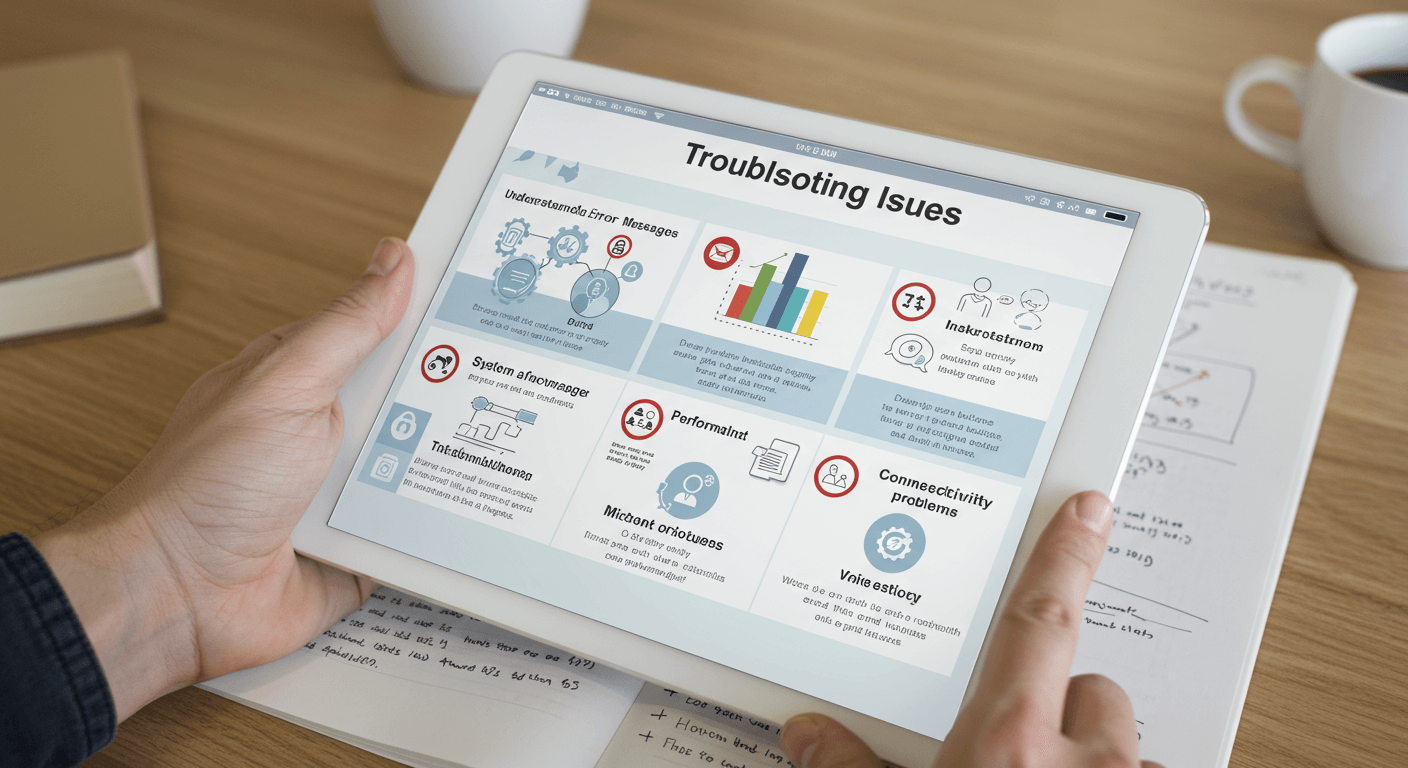
Occasionally, conflicts arise when multiple GPL plugins try to optimize the same resources. If you experience white screens, CSS breaks, or JavaScript errors, disable plugins one by one to isolate the culprit. Review server error logs for PHP fatal errors. Ensure your PHP version meets plugin requirements. When in doubt, consult the GitHub or WordPress.org support threads—most GPL projects have active communities ready to assist.
Scaling Your Site with GPL Tools
As your traffic grows, integrate caching layers (object caching with Redis or Memcached), a CDN, and database replication. Many GPL tools support Redis integration or offer add-ons to distribute cache storage. Couple these with a managed hosting provider for horizontal scaling. The combination of GPL performance plugins and robust infrastructure enables your WordPress site to handle millions of monthly visits without breaking the bank.
Conclusion and Next Steps
GPL tools empower WordPress users with flexibility, cost savings, and community-driven innovation. By strategically selecting and configuring performance, security, and theme frameworks under the GPL, you can build sites that load faster, stay safer, and scale effortlessly. Start by auditing your current setup, then introduce the plugins and practices outlined in this handbook. Contribute back to the GPL ecosystem by reporting bugs, submitting pull requests, or sharing your custom solutions, ensuring the open-source spirit continues to flourish.