Maintaining a WordPress site involves a laundry list of tasks: updating core files, plugins, themes, running backups, optimizing performance, and hardening security. Manual execution of each task can be time-consuming and error-prone, especially for agencies or developers managing multiple sites. Fortunately, the world of GPL tools offers a suite of free solutions you can integrate into an automated workflow. In this guide, we’ll explore how to leverage these open-source utilities to automate your site maintenance, freeing you from repetitive chores and reducing the risk of downtime or security lapses.
Why Automate WordPress Maintenance?
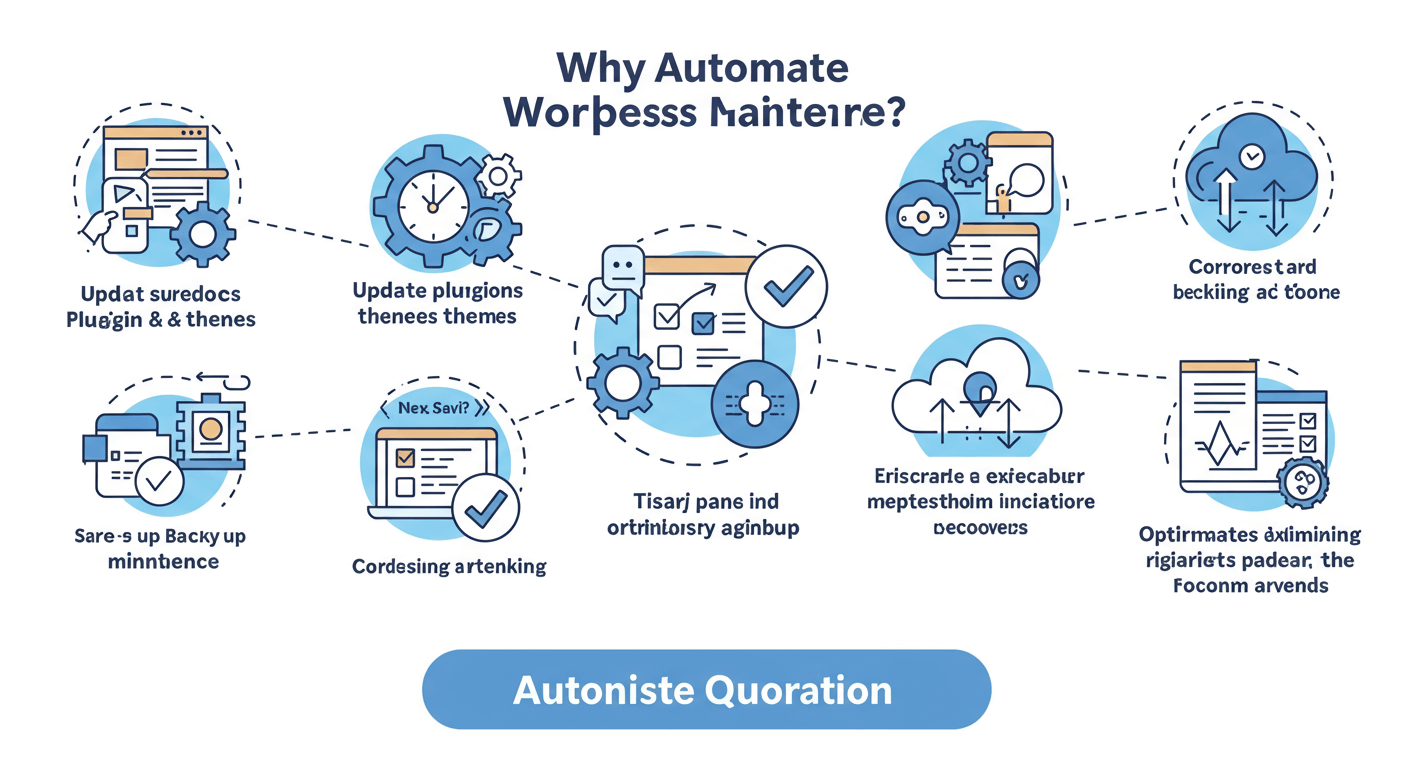
Automation isn’t just a buzzword—it’s a practical necessity for any serious WordPress administrator. Here are the key benefits:
- Time Savings: Scripts and scheduled tasks handle updates and backups without manual intervention.
- Consistency: Automated routines run the same way every time, reducing human error.
- Scalability: Easily manage dozens or hundreds of sites from a central control point.
- Security: Frequent, scheduled updates and real-time monitoring lower the risk of vulnerabilities.
1. WP-CLI: The Command Line Powerhouse
WP-CLI is an essential GPL-licensed command line interface for WordPress. Once installed on your server, you can update core files, plugins, and themes with simple commands. Here’s how to get started:
- Install via Composer or as a phar:
curl -O https://raw.githubusercontent.com/wp-cli/builds/gh-pages/phar/wp-cli.phar. - Make it executable:
chmod +x wp-cli.phar && mv wp-cli.phar /usr/local/bin/wp. - Run updates:
wp core update && wp plugin update --all. - Schedule via cron:
0 3 * * * /usr/local/bin/wp plugin update --all --path=/var/www/html.
By integrating WP-CLI scripts into your server scheduler, you automate updates and even database optimizations.
2. Git and Version Control with GPL Tools
Version control is critical for tracking changes and rolling back mistakes. Git is the industry standard, and several GPL plugins and tools help integrate it with WordPress:
- VersionPress: A free plugin that records all content and configuration changes as database migrations in Git. Roll back to any state instantly.
- WP-GitHub Sync: Automate synchronization between a GitHub repo and your live site for theme and plugin code.
- Custom Shell Scripts: Use bash scripts to commit and push changes daily, triggered by cron jobs.
3. Backup Automation with Duplicator and UpdraftPlus
Regular backups are non-negotiable. Two popular GPL options are:
- Duplicator: Although it offers a premium version, the free GPL edition supports site snapshots and migrations. Use WP-CLI hooks to trigger a backup, then transfer archives to remote storage.
- UpdraftPlus: The free version supports scheduled backups to cloud destinations like Dropbox or Google Drive. Configure schedules in the plugin settings page and rely on its built-in scheduler.
Example WP-CLI backup trigger:
0 2 * * * wp plugin activate duplicator && wp duplicator package --site=default4. Security Hardening with Audit Logs and Firewalls
Securing your site requires constant vigilance. Combine these GPL and freemium tools for best results:
- WP Security Audit Log: Logs user activities in real-time, alerting you to suspicious changes such as new admin accounts or file modifications.
- Wordfence Free: Includes endpoint firewall and malware scanner. Schedule scans and updates automatically via the plugin’s settings.
- Fail2Ban Integration: Pipe Wordfence logs to Fail2Ban on your server to block repeated login failures at the firewall level.
5. Performance Optimization Tools
Fast sites delight users and boost SEO. These GPL tools help automate performance tweaks:
- WP Super Cache: Automatically generates static HTML files to reduce PHP processing. Schedule cache purges on content changes via WP-CLI hooks.
- Autoptimize: Minifies CSS, JS, and HTML. Use WP-CLI commands to clear and regenerate optimizations after updates.
- ImageMagick with WP-CLI: Bulk-optimize images by scripting WP-CLI to regenerate JPEGs and WebP files automatically.
6. Automating Updates for Multiple Sites
Managing dozens of installs? Centralize with these GPL solutions:
- MainWP: A free admin dashboard plugin that connects child sites to one centralized panel. Schedule plugin, theme, and core updates across all sites with a single click or cron job.
- InfiniteWP: Self-hosted control panel offering free basic updates automation. Configure site groups and run simultaneous backups and updates each night.
7. Integrating Continuous Deployment
For developers pushing code frequently, set up a CI/CD pipeline using GitHub Actions, GitLab CI, or Jenkins:
- Push theme or plugin changes to a Git repo.
- Trigger an action to run unit tests, code sniffers, and build tasks (SASS, JS bundling).
- Deploy to staging or production via WP-CLI commands:
wp theme update mytheme --version=1.2.3.
Automation ensures consistent environments and faster feature rollouts.
Best Practices for GPL Tool Integration
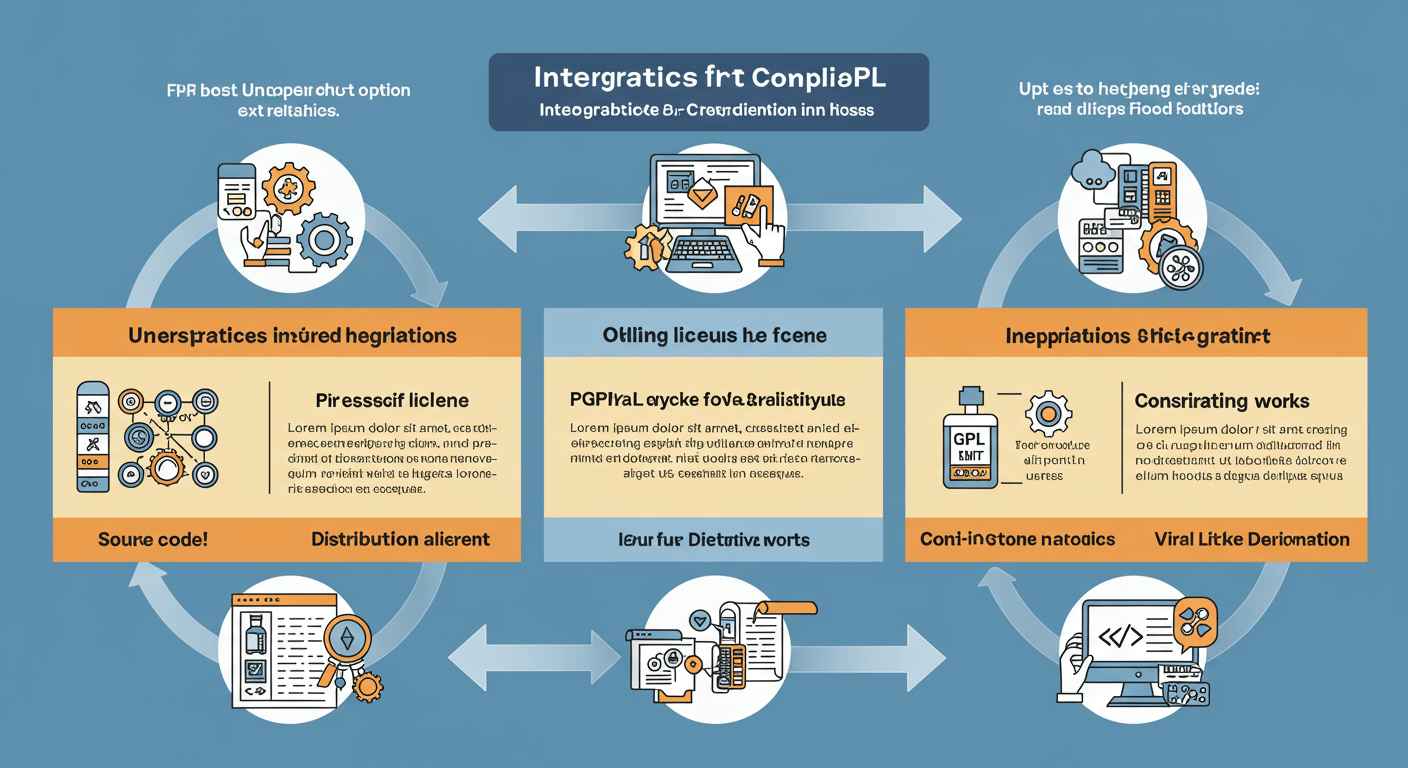
- Always test scripts and cron jobs on a staging site before production.
- Secure your server endpoints: Use SSH keys and limit WP-CLI access.
- Monitor logs and set up alerts for failures (email or Slack notifications).
- Keep documentation of your automated workflows for team onboarding.
- Review and rotate credentials for integrated services quarterly.
Conclusion
Automating WordPress maintenance with GPL tools not only saves time but also enhances site reliability, security, and performance. By combining WP-CLI, version control, backup solutions, security plugins, and centralized dashboards, you can build a hands-off routine that runs nightly, letting you focus on growth and content creation rather than repetitive upkeep. Start by integrating one or two tools today, then gradually expand your automation toolkit—your future self will thank you when your sites run smoothly without constant manual intervention.









