In today’s fast-paced web development landscape, efficiency, security, and scalability are more important than ever. Leveraging GPL (General Public License) tools provides a cost-effective, flexible solution for WordPress developers and site administrators. These open-source plugins and utilities empower teams to automate tedious tasks, optimize performance, and maintain high security standards. In this comprehensive guide, we explore the next generation of GPL Tools designed to enhance every stage of your WordPress workflow.
Understanding the Power of GPL Tools
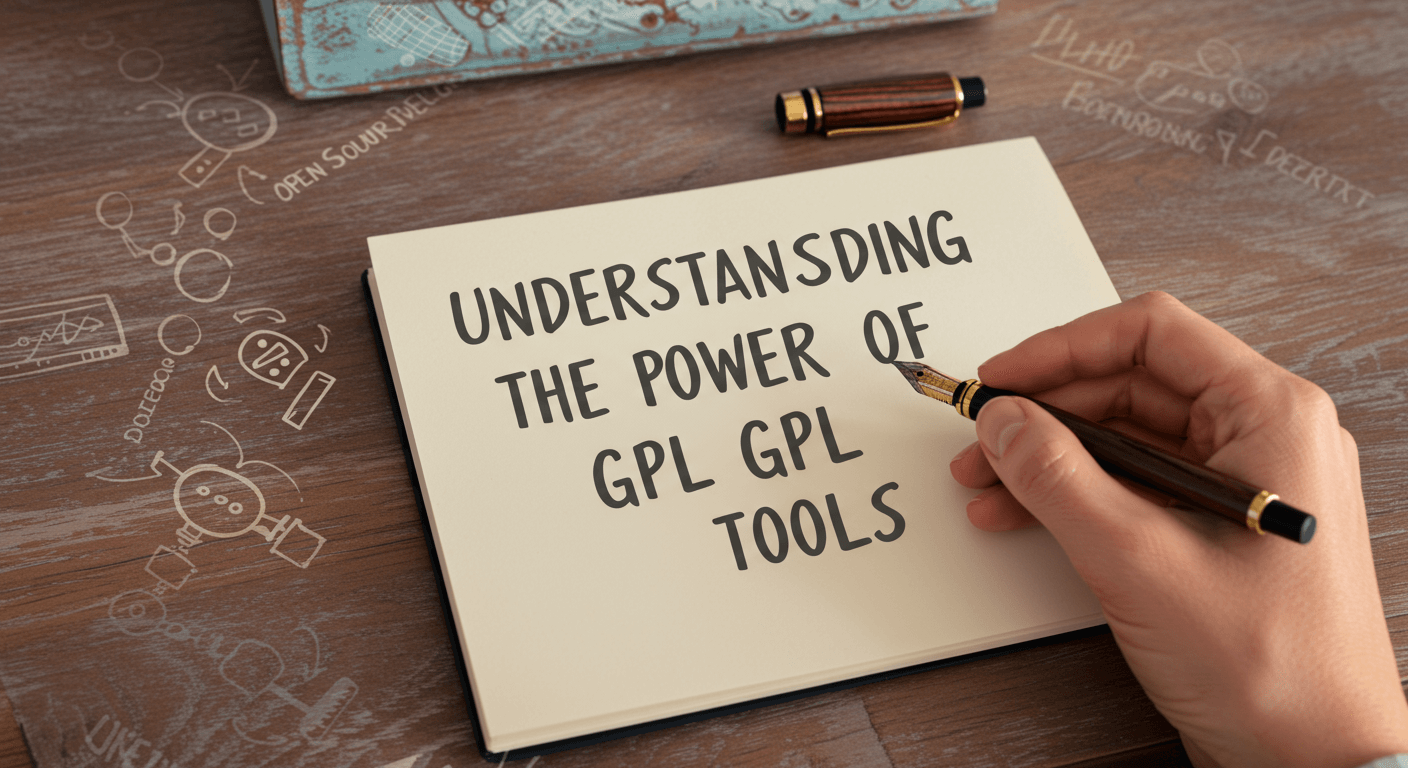
GPL Tools are distributed under the GNU General Public License, granting you the freedom to run, study, share, and modify the code. Unlike proprietary plugins, GPL Tools offer transparency and community-driven innovation. Developers can inspect the source code, tailor features to specific project needs, and contribute improvements back to the ecosystem. This open model fosters rapid iteration, robust support, and long-term sustainability.
By adopting GPL Tools in your WordPress projects, you bypass license fees and vendor lock-in, ensuring full control over functionality and updates. The collaborative nature of open-source communities also means security vulnerabilities are identified and patched more quickly. Ultimately, GPL Tools accelerate development cycles and reduce operational risk, making them an essential component of any modern WordPress stack.
Key Categories of Next-Gen GPL Tools
GPL Tools span a broad range of functionalities. Here, we highlight five critical categories that can revolutionize your WordPress development workflow:
- Performance Optimization: Tools for caching, asset minification, and lazy loading to improve load times and user experience.
- Security & Compliance: Firewalls, malware scanners, and activity logs help safeguard your site from attacks and ensure regulatory compliance.
- Developer Utilities: Command-line interfaces, debugging plugins, and version control integrations streamline coding, testing, and deployment.
- Workflow Automation: Continuous integration, backup solutions, and deployment pipelines automate repetitive tasks and reduce human error.
- Design & Customization: Page builders, theme frameworks, and custom field utilities enable rapid prototyping and pixel-perfect design.
Top 10 Next-Gen GPL Tools Spotlight
- WP-CLI – A powerful command-line interface that allows you to manage plugins, themes, and database operations without leaving your terminal. Automate common tasks and integrate commands into CI pipelines.
- Query Monitor – A debugging plugin that reveals slow database queries, HTTP requests, PHP errors, and more. Essential for diagnosing performance bottlenecks in development and staging environments.
- Autoptimize – Aggregate, minify, and cache scripts and styles to boost page speed scores. The plugin’s advanced settings let you fine-tune inline CSS delivery and HTML optimization.
- Wordfence Security – A comprehensive firewall and malware scanner with live traffic monitoring. Wordfence’s GPL-licensed version provides robust protection against common attack vectors.
- UpdraftPlus – A flexible backup solution that supports multiple remote storage options. Schedule automated backups of your database and files, and restore with a single click.
- MainWP – Centralized management for multiple WordPress sites from a single dashboard. Automate updates, perform health checks, and manage content across your network.
- Hummingbird – Performance monitoring and caching plugin that includes page speed reports, asset optimization, and server-level caching controls for enterprise environments.
- GitHub Updater – Seamless updates for themes and plugins hosted on GitHub, Bitbucket, or GitLab repositories. Keep custom code in sync with version control without manual downloads.
- Local by Flywheel – A local development environment with one-click SSL, PHP version switching, and site sharing. Perfect for testing changes before pushing to production.
- Advanced Custom Fields (ACF) – Extend WordPress edit screens with custom field types and logic. Build complex layouts and dynamic content structures without heavy template code.
Case Study: Real-World Implementation
Consider a mid-sized digital agency managing 20 client sites. By adopting the GPL Tools outlined above, the agency implemented the following workflow enhancements:
- Use WP-CLI and GitHub Updater to streamline plugin updates across all environments, reducing deployment time by 60%.
- Integrate Autoptimize and Hummingbird for performance tuning, improving Google PageSpeed Insights scores from an average of 65 to 90.
- Deploy UpdraftPlus with remote backups to Amazon S3, achieving a recovery time objective (RTO) of under 5 minutes during disaster simulations.
- Standardize security protocols with Wordfence and MainWP, enabling real-time monitoring and automated security audits for all client sites.
This case study illustrates how combining GPL Tools can deliver measurable improvements in efficiency, performance, and resilience, setting a new standard for agency operations.
Integrating and Customizing GPL Tools
Customization is where GPL Tools truly shine. Leverage WordPress hooks and filters to modify plugin behavior without altering core files. Create custom mu-plugins for site-wide functionality and maintain them in your version control system. When extending tools like ACF or WP-CLI, follow best practices by using child themes and modular code organization.
Additionally, prioritize compatibility testing by setting up parallel environments with Local by Flywheel or Docker images. Use Query Monitor to identify conflicts between plugins and themes, and apply conditional loading to minimize overhead. A disciplined approach to customization ensures long-term maintainability and simplifies future upgrades.
Building a Streamlined WordPress Workflow
A robust workflow integrates development, testing, deployment, and monitoring into a cohesive pipeline. Start by forking your repository and setting up WP-CLI commands for local environment provisioning. Implement continuous integration tools like GitHub Actions or Travis CI to run automated tests on each pull request. Configure staging environments with identical plugin sets and data snapshots to catch issues before production deployment.
Once your code passes testing, use MainWP or custom Git hooks to push updates to live sites. Schedule nightly backups via UpdraftPlus and review logs daily using MainWP’s centralized dashboard. Incorporate periodic performance audits with Hummingbird’s reporting features to detect regressions, ensuring your sites remain fast and reliable over time.
Best Practices for Managing GPL Tools
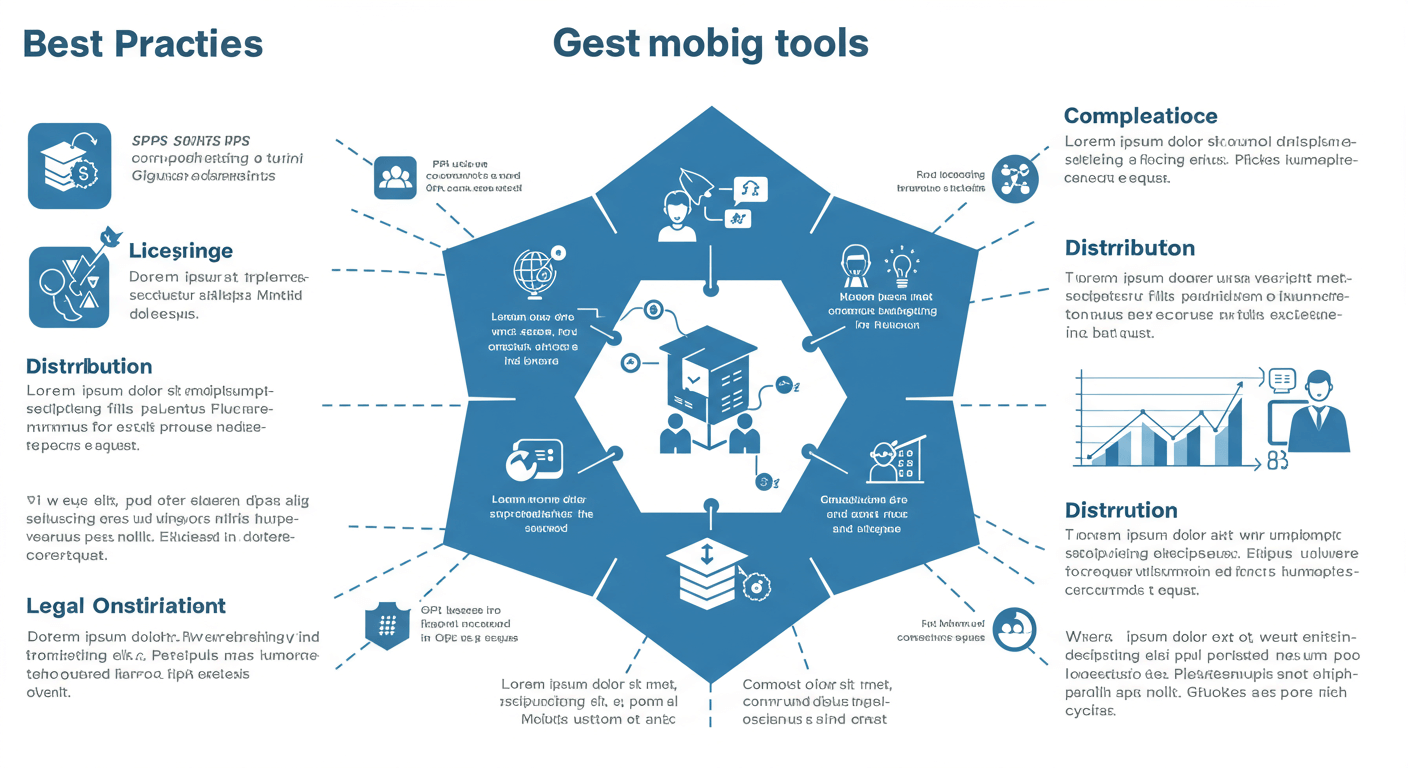
- Version Control: Always track custom code and configuration in Git. Tag releases and document change logs for each iteration.
- Automated Backups: Schedule backups before any major update or deployment, and test restores regularly to validate integrity.
- Security Audits: Conduct quarterly scans using Wordfence and external tools like WPScan to uncover vulnerabilities.
- Performance Monitoring: Use Autoptimize, Hummingbird, and server-level caching for multi-tiered optimization strategies.
- Dependency Management: Regularly review plugin dependencies and remove unused code to reduce attack surface and improve performance.
Frequently Asked Questions
Q: Are GPL Tools free to use commercially? Yes. GPL Tools grant commercial usage rights as long as you comply with the GNU GPL terms, including distributing modifications under the same license.
Q: How do I handle plugin conflicts? Utilize Query Monitor to identify conflicting scripts, then apply conditional loading or switch hooks priority to resolve issues.
Q: Can I extend GPL plugins without violating the license? Absolutely. Use child themes, mu-plugins, and documented filters. Avoid modifying core plugin files directly to keep updates seamless.
Conclusion
Next-gen GPL Tools offer unparalleled flexibility, security, and performance for WordPress professionals. By integrating these open-source solutions into your development lifecycle, you can accelerate delivery, reduce costs, and maintain complete control over your projects. Whether you’re building a one-off blog or managing a network of enterprise sites, the tools outlined in this guide will empower you to work smarter and more efficiently.
Start experimenting with these GPL Tools today and tailor your workflow to match your team’s unique needs. Document your processes, contribute improvements back to the community, and stay ahead of the curve with continuous innovation. The future of WordPress development is open, collaborative, and driven by GPL excellence.









