What Are GPL Tools and Why They Matter
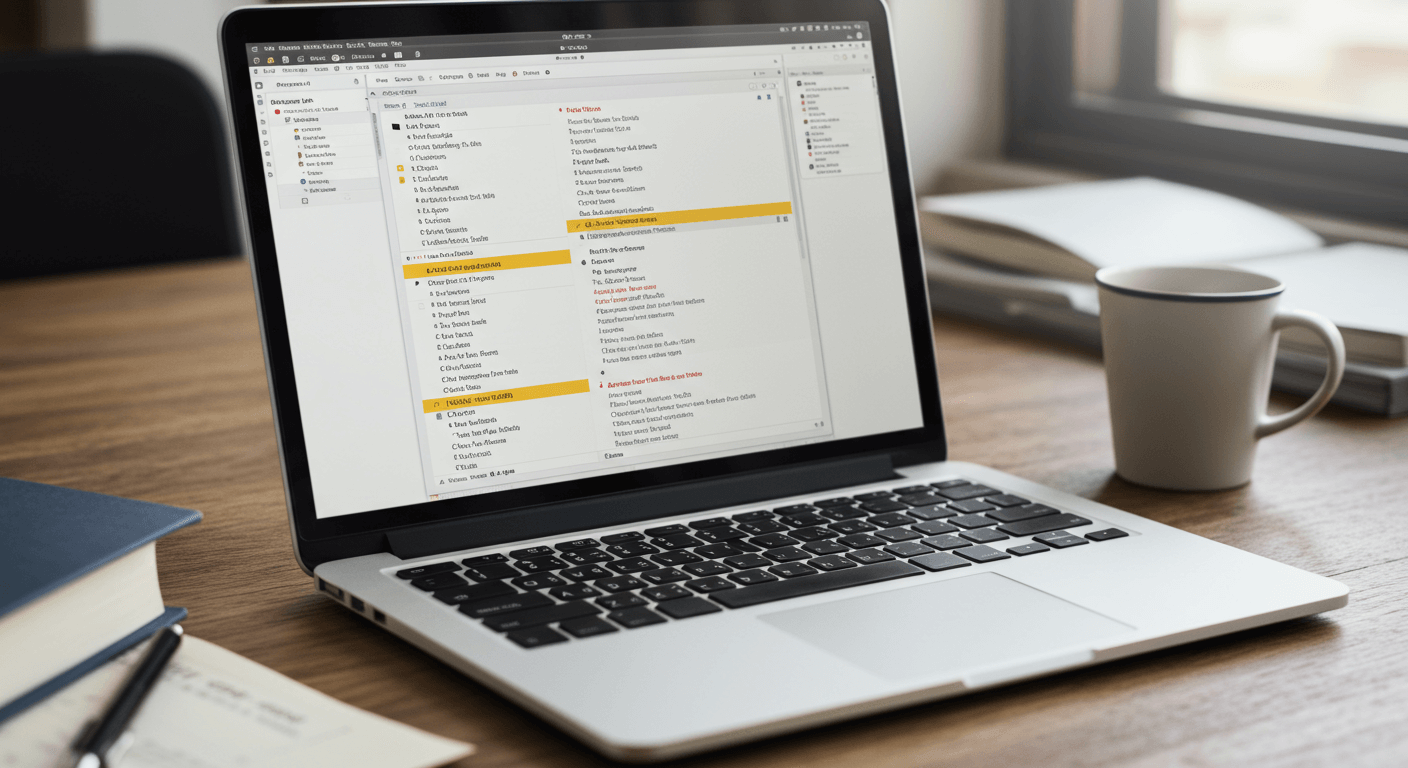
The GNU General Public License or GPL is a widely used free software license that guarantees end users the freedom to run modify and share software GPL tools for WordPress are distributed under this license ensuring full transparency and the right to customize code to match specific SEO strategies The GPL framework fosters a collaborative community of developers and users working together to improve plugin capabilities and security continually. Learn more about Mastering GPL Tools for Superior WordPress Development.
Benefits of Using GPL Tools for WordPress SEO
- Cost Effectiveness Access premium level features without subscription costs
- Full Customization Modify code to fit unique SEO requirements
- Community Support Benefit from updates and contributions by global developers
- Security Transparency Review code for vulnerabilities and apply patches promptly
- Flexibility Integrate seamlessly with other free and premium plugins
Top GPL SEO Tools for WordPress
1 Rank Math
Rank Math is a fast rising GPL licensed WordPress SEO plugin offering a modular approach to on page optimization Its intuitive setup wizard and built in schema markup generate rich snippets in search results while automated keyword suggestions and content analysis tools help maximize the SEO potential of each page Additionally built in redirection management and link counting features ensure a comprehensive SEO toolkit all within a single interface
2 All in One SEO Pack
All in One SEO Pack delivers a robust suite of features under a permissive GPL license, including XML sitemap generation advanced canonical URLs and support for Google Analytics integration Its one click setup and beginner friendly interface make it ideal for small businesses and new bloggers seeking reliable SEO performance without technical overhead
3 SEOPress
SEOPress is a powerful GPL based plugin providing advanced optimization tools such as breadcrumbs management redirections Google structured data and sitemap control Its white label feature hides plugin branding from clients and the built in link builder simplifies internal linking strategies making it a popular choice among agencies and freelancers
4 Redirection
Redirection focuses on managing 301 redirects 404 errors and tracking URL changes under a GPL license This lightweight plugin keeps your site structure clean and prevents SEO value loss from broken links Its logging capabilities and customizable redirect rules help maintain a seamless user experience and robust search engine indexing
5 Google Site Kit
Developed by Google Site Kit is distributed under GPL and connects your WordPress site to key Google products including Search Console, Analytics and PageSpeed Insights It displays essential metrics directly in your dashboard, enabling data-driven decisions on content strategy and performance optimization without jumping between multiple platforms
6 WP Super Cache
Fast loading times are a critical ranking factor and WP Super Cache is a GPL licensed caching plugin that generates static html files to serve visitors quickly Its simple on off switch and CDN support reduce server load and page response time resulting in improved SEO performance and user satisfaction
Step by Step Guide to Implementing GPL SEO Tools
Follow these steps to integrate GPL SEO tools into your WordPress workflow effectively
- Backup Your Site Use a reliable backup solution before installing new plugins
- Install and Activate Navigate to plugins add new search for your desired GPL plugin and click install then activate
- Run Setup Wizards Many GPL SEO tools include a setup wizard that configures basic settings automatically
- Configure Advanced Options Explore features such as sitemap settings breadcrumb control structured data social preview and link management
- Verify Google Integration Use Site Kit to authorize Search Console Analytics or PageSpeed access
- Test Redirects and Caches Ensure redirections work properly and caching does not conflict with dynamic content generation
- Monitor Performance Review Analytics and search rankings weekly to adjust settings and content strategy
Best Practices for Optimal SEO Results
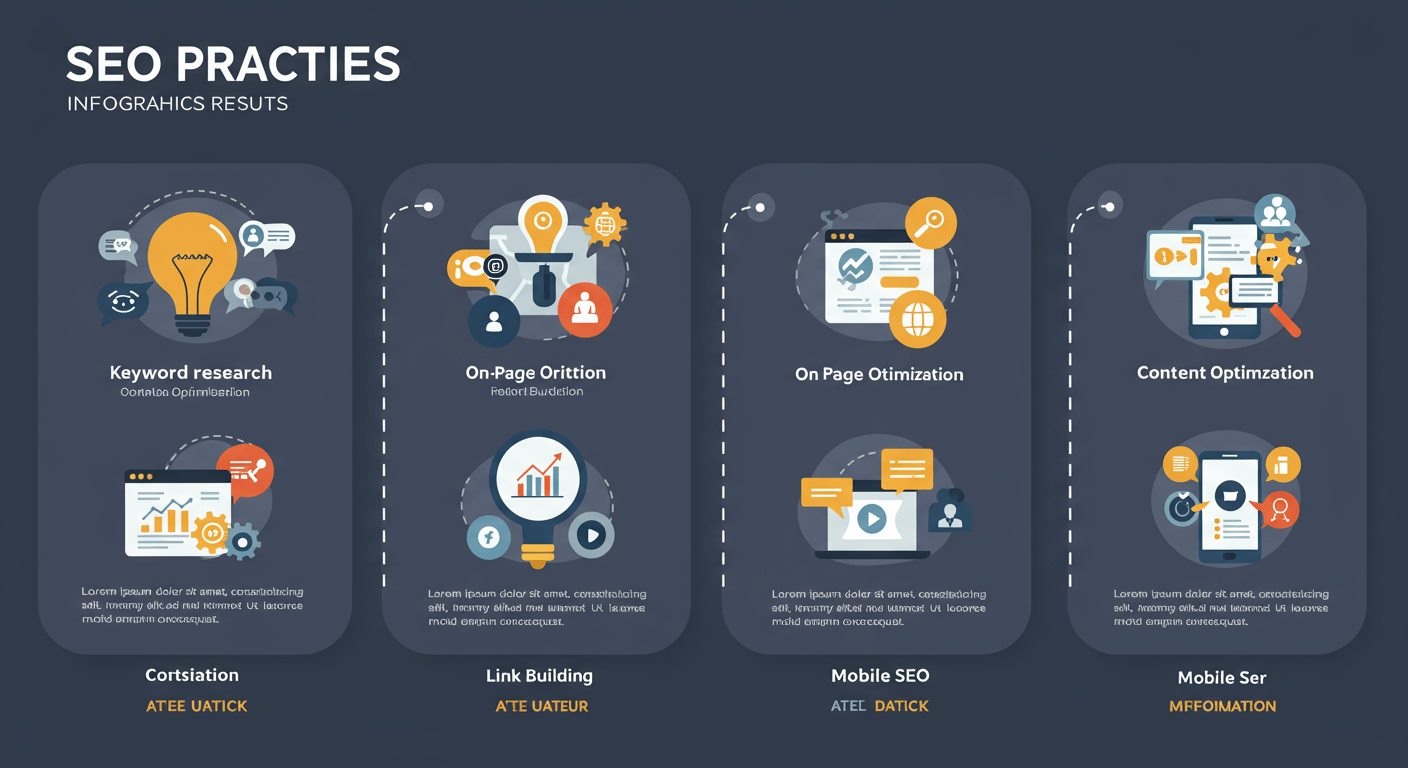
- Keep Plugins Updated Regularly install updates to receive new features security patches and compatibility improvements
- Combine Tools Strategically Use caching security and SEO plugins in harmony to avoid conflicts
- Audit Site Structure Check for broken links orphan pages and duplicate content monthly
- Use Custom Code Wisely Leverage GPL freedoms to add or modify functions but maintain a child theme or custom plugin for changes
- Document Changes Track plugin configurations version updates and performance impacts for team collaboration
Troubleshooting Common Issues
Even the most reliable GPL plugins can encounter issues Consider these solutions
- Plugin Conflicts Deactivate all plugins then reactivate them one by one to identify conflicts
- Unexpected Redirects Clear cache disable redirection rules temporarily and test URLs
- Analytics Not Updating Check authorization tokens and ensure Site Kit has proper permissions
- Schema Errors Validate structured data using Google rich results test and correct markup
- Slow Performance Review caching settings server resources and consider adding a CDN
Conclusion
Adopting GPL licensed SEO tools empowers WordPress site owners with cost free full control and advanced optimization capabilities By integrating plugins such as Rank Math SEOPress and Google Site Kit you can enhance search visibility improve user experience and drive sustained organic growth Embrace the collaborative GPL community to customize innovate and maintain a high performing SEO driven website









