In today’s fast-paced digital landscape, website performance and developer productivity are paramount. WordPress, the world’s leading content management system, owes much of its versatility to the protections and freedoms guaranteed by the GNU General Public License (GPL). These freedoms encourage a rich ecosystem of themes, plugins, and tools that empower developers to customize, extend, and optimize their sites without licensing restrictions. However, amid thousands of available options, it can be challenging to identify the GPL tools that deliver the most impact. In this comprehensive guide, we’ll explore advanced GPL tools designed to boost performance, enhance security, and streamline your development workflow, helping you unlock new levels of efficiency on your WordPress site.
What Are GPL Tools?
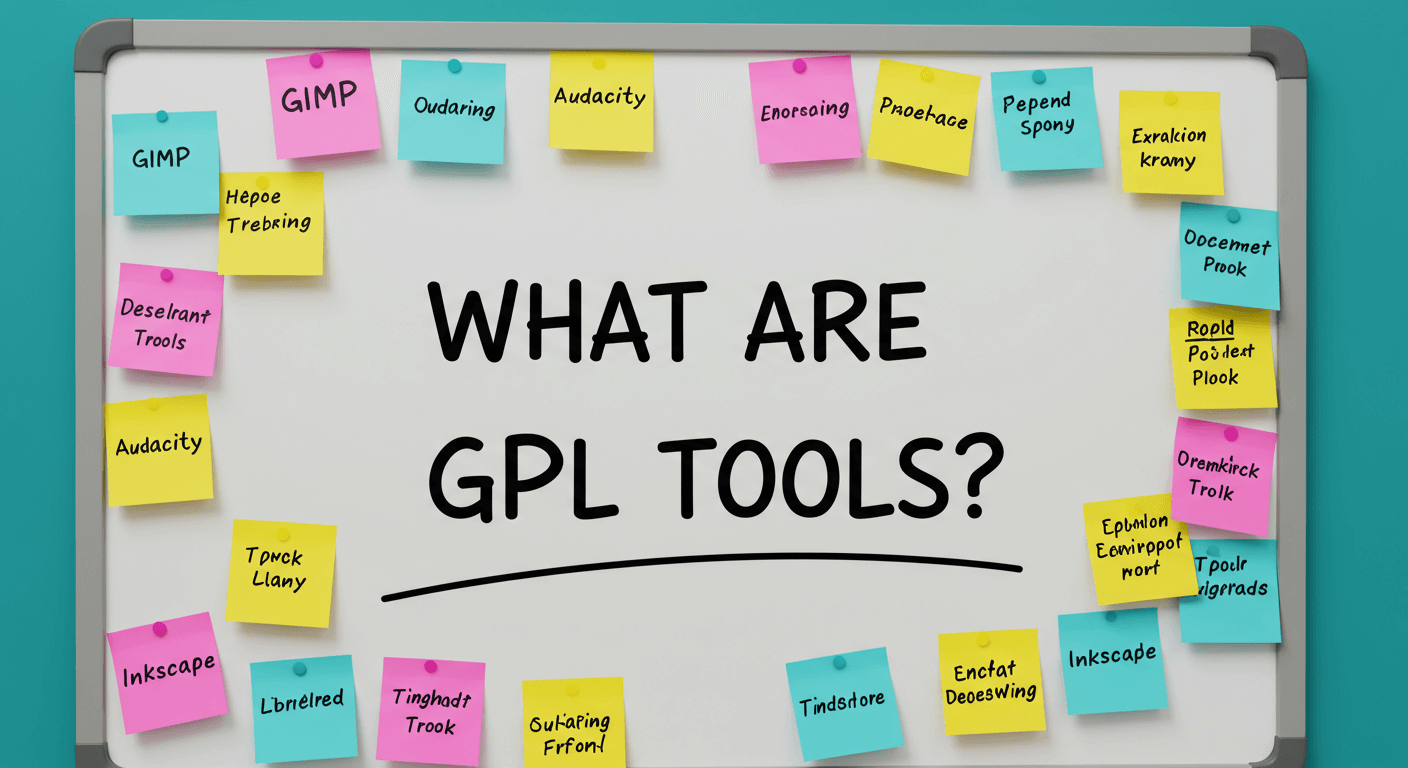
GPL tools in the WordPress ecosystem are themes, plugins, and utilities released under the GNU General Public License. This license ensures users have the freedom to run, study, share, and modify the software. Unlike proprietary solutions that impose strict usage terms or subscription fees, GPL-licensed tools grant complete access to source code, fostering collaboration and continuous improvement. For WordPress developers and site owners, this translates to greater transparency, reduced costs, and the ability to tailor solutions precisely to project requirements without worrying about restrictive licensing agreements.
Key Benefits of Using GPL Tools
One of the most significant advantages of GPL tools is cost efficiency. With no licensing fees, you can allocate your budget toward hosting, performance enhancements, or custom development rather than recurring plugin subscriptions. The open-source nature also ensures robust community support: if you encounter a bug or a missing feature, you can analyze the source, contribute patches, or tap into active forums for assistance. Additionally, the modular architecture of many GPL plugins makes it easy to integrate specific functionalities into complex projects, promoting cleaner code and reducing bloat.
Choosing the Right GPL Tools for Your Workflow
Selecting the right GPL tools requires a strategic approach. Start by defining your project’s objectives: are you focused on speed, security, design, or content management? Next, evaluate compatibility. Ensure each plugin or tool works seamlessly with your theme, existing plugins, and PHP version. Read through changelogs, Github issues, and user reviews to gauge reliability and responsiveness from maintainers. Tools with frequent updates, comprehensive documentation, and active issue-tracking channels tend to offer a smoother long-term experience compared to orphaned or poorly supported projects.
Another critical factor is community engagement. Projects with vibrant contributor networks are more likely to adopt new web standards, implement performance enhancements, and patch security vulnerabilities swiftly. Look for indications of healthy collaboration: pull request activity, recent merges, and participation in WordPress forums or Slack channels. Finally, consider the learning curve. Some advanced tools may offer deep customization but require familiarity with command-line interfaces or specific coding patterns. Balance the power of a tool with your team’s expertise to maintain fast iteration cycles.
Top Advanced GPL Tools for WordPress
- WP-CLI – The official command line interface for WordPress is a game-changer for automating repetitive tasks. From installing plugins and themes to managing database operations and performing bulk updates, WP-CLI reduces manual clicks and accelerates development workflows.
- Query Monitor – This powerful debugging plugin provides insight into database queries, PHP errors, hook usage, and HTTP API calls. By identifying slow queries or conflicting hooks, Query Monitor helps you pinpoint performance bottlenecks and optimize code more effectively.
- Debug Bar – When developing custom themes or plugins, Debug Bar integrates seamlessly into the WordPress admin toolbar to display profiling data, cache information, and developer notices. It’s lightweight, modular, and compatible with a myriad of debugging extensions.
- Advanced Custom Fields (ACF) – ACF transforms the way you handle custom metadata by offering an intuitive interface for creating custom fields, options pages, and flexible content layouts. While widely known, its GPL core and extensive community add-ons ensure you can extend functionality to suit complex content structures.
- Better Search Replace – Need to update URLs, migrate content, or perform bulk text replacements in your database? This GPL plugin makes it safe and straightforward by allowing dry runs, table selection, and filtering capabilities, minimizing the risk of unintended changes.
- WP-Optimize – Database cleanup and optimization are key to maintaining site speed. WP-Optimize automates tasks like removing post revisions, cleaning orphaned metadata, and compacting database tables, all under a streamlined, user-friendly interface.
Integrating GPL Tools into Your Development Workflow
To get the most out of these tools, integrate them into your development pipeline and version control system. For instance, use WP-CLI commands within deployment scripts to run database migrations, flush caches, or install dependencies automatically. Leverage composer along with WPackagist to manage plugin versions declaratively, ensuring consistent environments across staging, testing, and production servers.
Best Practices for Managing GPL Tools
Maintain a disciplined update schedule: GPL tools evolve rapidly, so schedule regular maintenance windows to apply patches and new releases. Always test changes in a staging environment before rolling them out live to prevent compatibility issues. Keep detailed change logs and backup snapshots, allowing swift rollbacks if an update introduces instability. Finally, document customizations clearly and isolate code overrides in custom plugins or child themes to avoid conflicts during updates.
Security and Licensing Considerations
While GPL tools grant extensive freedoms, they also demand due diligence. Review plugin code for potential security vulnerabilities, especially if the project lacks recent updates or active maintainers. Utilize vulnerability scanning services and stay informed through security mailing lists or WordPress core announcements. On the licensing front, ensure any redistributed or modified versions of GPL-licensed code adhere to the same license terms, maintaining transparency and legal compliance.
Additionally, avoid “GPL abandonment” traps by verifying whether a tool’s repository is active. If a project has gone dormant, consider forking it under your own stewardship or seeking more actively maintained alternatives. Keeping a watchful eye on dependency health protects your site against outdated code and mitigates the risk of unpatched exploits.
Emerging Trends in GPL Tool Development
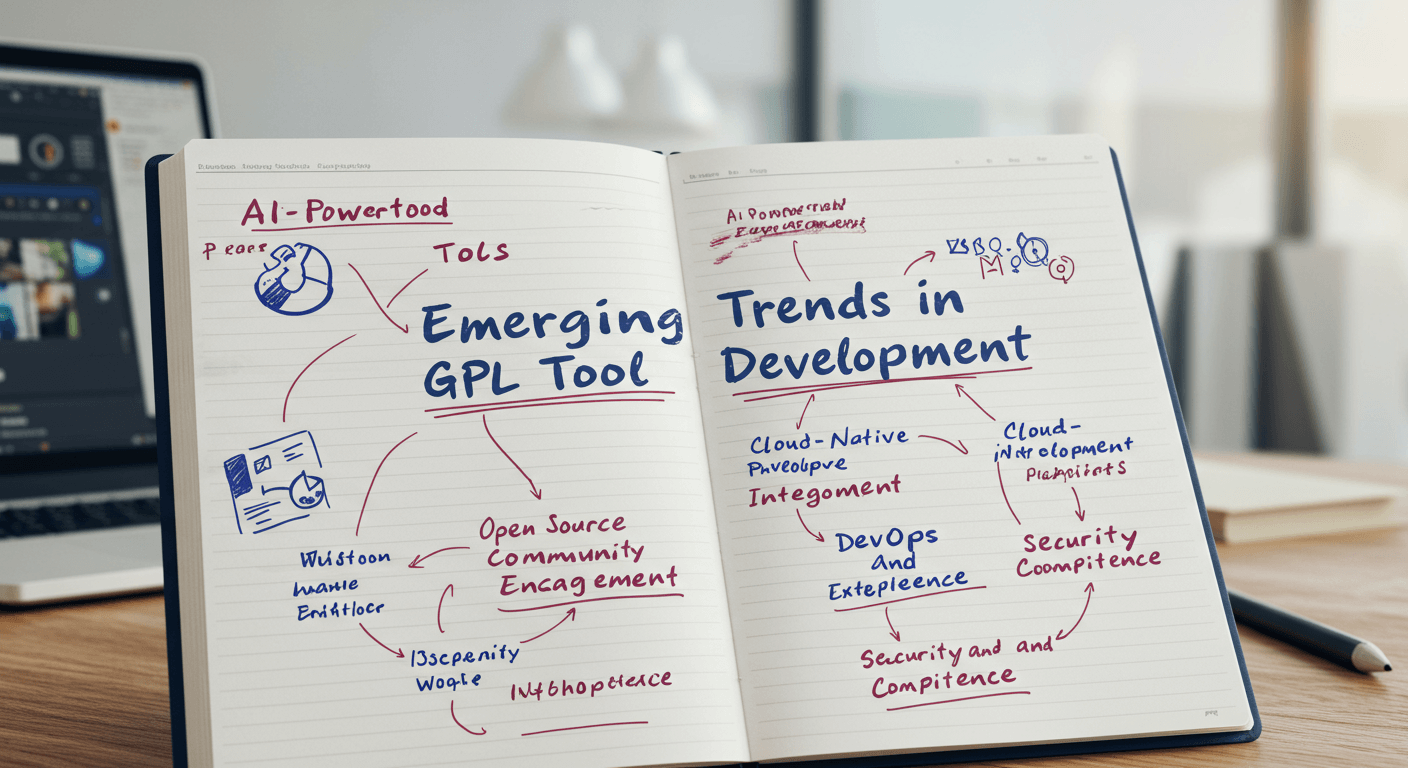
The landscape of GPL tools continues to evolve with advancements in headless WordPress, block editor customization, and AI-driven automation. Expect to see more GPL-based packages that integrate with modern frontend frameworks like React and Vue, as well as CLI-driven scaffolding tools that can generate boilerplate code for Gutenberg blocks or custom REST endpoints on the fly.
Conclusion
GPL tools unlock unparalleled flexibility, cost savings, and community-driven innovation for WordPress sites of all sizes. By carefully selecting, integrating, and maintaining advanced GPL plugins and utilities, you can elevate performance, streamline development processes, and safeguard your site’s future. It’s time to embrace the power of open source: start experimenting with these tools today, and transform the way you build, optimize, and manage your WordPress projects.









