As WordPress continues to dominate the CMS landscape, development teams face growing demands to deliver high-quality code faster and with fewer conflicts. Version control systems licensed under the GNU General Public License (GPL) empower developers to collaborate seamlessly, track changes effectively, and roll back unwanted updates at any time. In this comprehensive guide, we will explore how GPL version control tools streamline your WordPress development workflow, minimize merge conflicts, and foster a transparent, audit-ready codebase. From distributed systems like Git and Mercurial to decentralized options such as Bazaar, each GPL-based solution offers unique benefits. Whether you are a solo freelancer juggling multiple client projects or part of a large enterprise team, mastering these open-source tools can elevate your development practices, reduce deployment risks, and ensure your WordPress projects remain robust, secure, and scalable. By adopting these technologies, you also tap into thriving community support and maintain full control over your codebase.
Understanding GPL Tools in Version Control
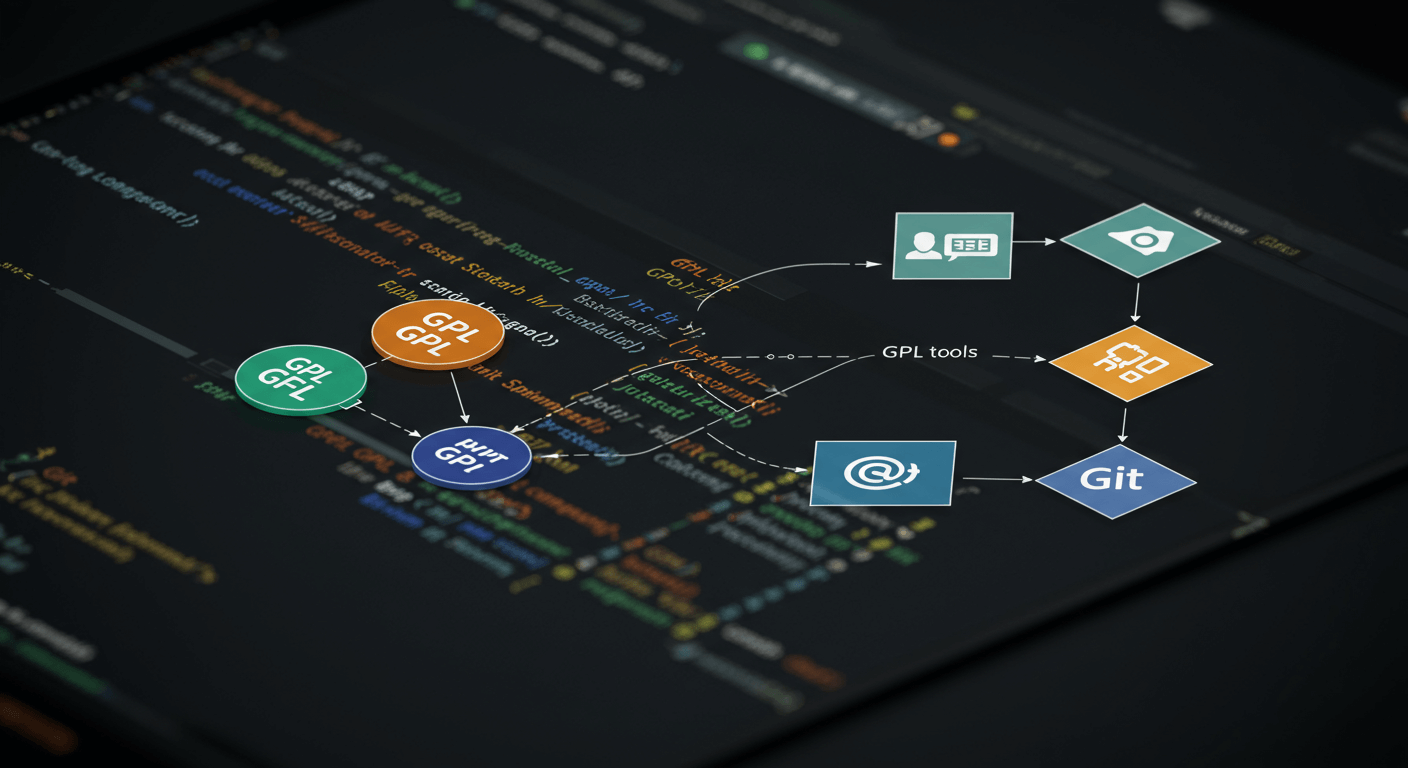
Before diving into specific systems, it’s essential to understand what qualifies as a GPL tool and why the license matters. The GNU General Public License ensures that software remains free to use, modify, and distribute, provided that derivative works also adhere to the same licensing terms. This copyleft mechanism fosters an ecosystem of shared innovation, where improvements are contributed back to the community rather than siloed by proprietary vendors. For WordPress developers, GPL-licensed version control systems guarantee transparency in how the tool functions, security through peer-reviewed source code, and the freedom to customize workflows to match project requirements. Furthermore, using GPL tools aligns with WordPress’s own GPL license, ensuring full compatibility and legal clarity for client engagements. By embracing these open-source solutions, teams avoid vendor lock-in, leverage community-driven plugins and extensions, and maintain complete control over their development environment.
Top GPL Version Control Systems for WordPress
1. Git
Git stands as the industry standard for distributed version control, created by Linus Torvalds and released under GPL v2. It offers lightning-fast performance, robust branching and merging capabilities, and a lightweight footprint. To get started, install Git via your operating system’s package manager (for example, apt, yum, or Homebrew) and initialize your repository with git init. Clone existing projects using git clone, stage changes with git add, commit updates via git commit, and synchronize work using git push and git pull. Git’s branch-centric workflow allows multiple developers to work in parallel, merging features into the main codebase when ready. Integration with WordPress can be achieved through WP-CLI scripts, Composer packages, and custom Git hooks that enforce coding standards or trigger deployment pipelines. With an extensive ecosystem of GUI clients and hosting platforms, Git enables flexible workflows tailored to your team’s needs.
2. Mercurial
Mercurial is a distributed version control system licensed under GPL v2, offering a Python-based alternative to Git. While it shares many core concepts, Mercurial’s streamlined command syntax and linear history model can appear more approachable for newcomers. Common commands include hg init, hg clone, hg commit, and hg push. Mercurial’s extensions framework adds support for large files, advanced diff tools, and custom workflow scripts. Although its adoption has declined compared to Git, Mercurial remains popular in some enterprise environments and integrates seamlessly with CI servers via hook scripts. For WordPress projects, Mercurial can manage plugin or theme development, enforce code quality checks, and maintain a clear audit trail when multiple contributors work in tandem.
3. Bazaar
GNU Bazaar (Bzr) is a decentralized version control system distributed under GPL v2, designed to be user-friendly and extensible. Bazaar supports both centralized and distributed workflows, offering commands such as bzr init, bzr branch, bzr commit, and bzr push. Its intuitive model and straightforward commands help teams transition smoothly from older systems like SVN or CVS. Bazaar integrates with Launchpad and other hosting platforms that provide code reviews, merge proposals, and continuous integration. While its popularity has waned in favor of Git, Bazaar remains a viable GPL option for WordPress developers invested in the GNU ecosystem, ensuring robust merge tracking and a transparent development history.
GUI Clients for an Enhanced Workflow
While command-line tools offer maximum flexibility, many developers prefer graphical interfaces for visualizing branches, commits, and merge histories. Several GPL-licensed GUI clients can improve productivity, reduce the learning curve, and simplify collaboration across WordPress teams. Below are two popular options:
Git-Cola
Git-Cola is a sleek, GPL-licensed Git GUI client written in Python and Qt, offering a lightweight alternative to heavier Electron-based tools. It features a clear commit history view, branch management, staging area, and interactive rebase support. Git-Cola is highly customizable through Python plugins, enabling teams to script custom actions such as running PHP_CodeSniffer or executing WP-CLI commands before commits. Its minimal dependencies and straightforward interface make it ideal for developers who prefer a no-frills environment that closely mirrors Git’s command-line behavior.
Gitg
Gitg is a GNOME desktop application for viewing Git repositories, licensed under GPL v2. It provides a graphical commit graph, diff viewers for staged and unstaged changes, and integrated search capabilities. Although it lacks built-in merge tools, Gitg excels at quickly navigating large repositories and visualizing branch relationships. When paired with external diff and merge applications (such as Meld), Gitg can form the backbone of a powerful GPL-compliant workflow, allowing WordPress teams to inspect code changes and resolve conflicts visually without leaving the desktop environment.
Integrating Continuous Integration and Deployment
Automated CI/CD pipelines ensure code is tested, built, and deployed consistently, reducing human error and accelerating release cycles. GPL-licensed automation servers like Jenkins and GitLab CE allow teams to define pipelines as code, run unit and integration tests, and deploy updates to staging or production environments seamlessly. Here’s how to leverage these tools with your WordPress projects:
Jenkins
Jenkins is a GPL v2 licensed automation server that supports thousands of plugins to build, test, and deploy any project. To integrate Jenkins with WordPress, install the Git plugin to clone repositories, the PHP unit plugin for running PHPUnit tests, and the deploy plugin for FTP or SSH uploads. Pipeline as code is defined in a Jenkinsfile using Groovy syntax, allowing you to articulate stages such as checkout, install dependencies via Composer, execute WP-CLI tests, and deploy to a remote server. Jenkins can distribute builds across multiple agents, speeding up parallel test execution and enabling scalable workflows for large WordPress teams.
GitLab CI/CD
GitLab Runner, the component responsible for executing CI/CD jobs in GitLab Community Edition (CE), is licensed under GPL v3, offering an integrated Git repository, issue tracking, and pipelines all in one self-hosted platform. WordPress teams can define GitLab CI pipelines in a .gitlab-ci.yml file, specifying stages such as build, test, and deploy. Use official Docker images for PHP and MySQL to spin up test environments, execute PHPUnit or Behat tests, and deploy artifacts via SSH or Kubernetes. GitLab’s built-in code review, merge request workflows, and automatic security scanning enhance collaboration and protect your WordPress projects from vulnerabilities.
Buildbot
Buildbot is a Python-based CI framework licensed under the LGPL, offering fine-grained control over build pipelines. It uses a master-worker architecture to schedule and execute jobs, making it suitable for complex WordPress workflows. Define build factories in Python to sequence steps like cloning Git repositories, installing dependencies, linting PHP code with PHPCS, running PHPUnit tests, and deploying via rsync or SSH. Buildbot’s web UI provides real-time build logs, test reports, and notifications, enabling teams to catch failures early. Its GPL-compatible license and extensibility through custom plugins make Buildbot a robust choice for developers seeking full control over their CI environment.
Best Practices for Collaborative Development
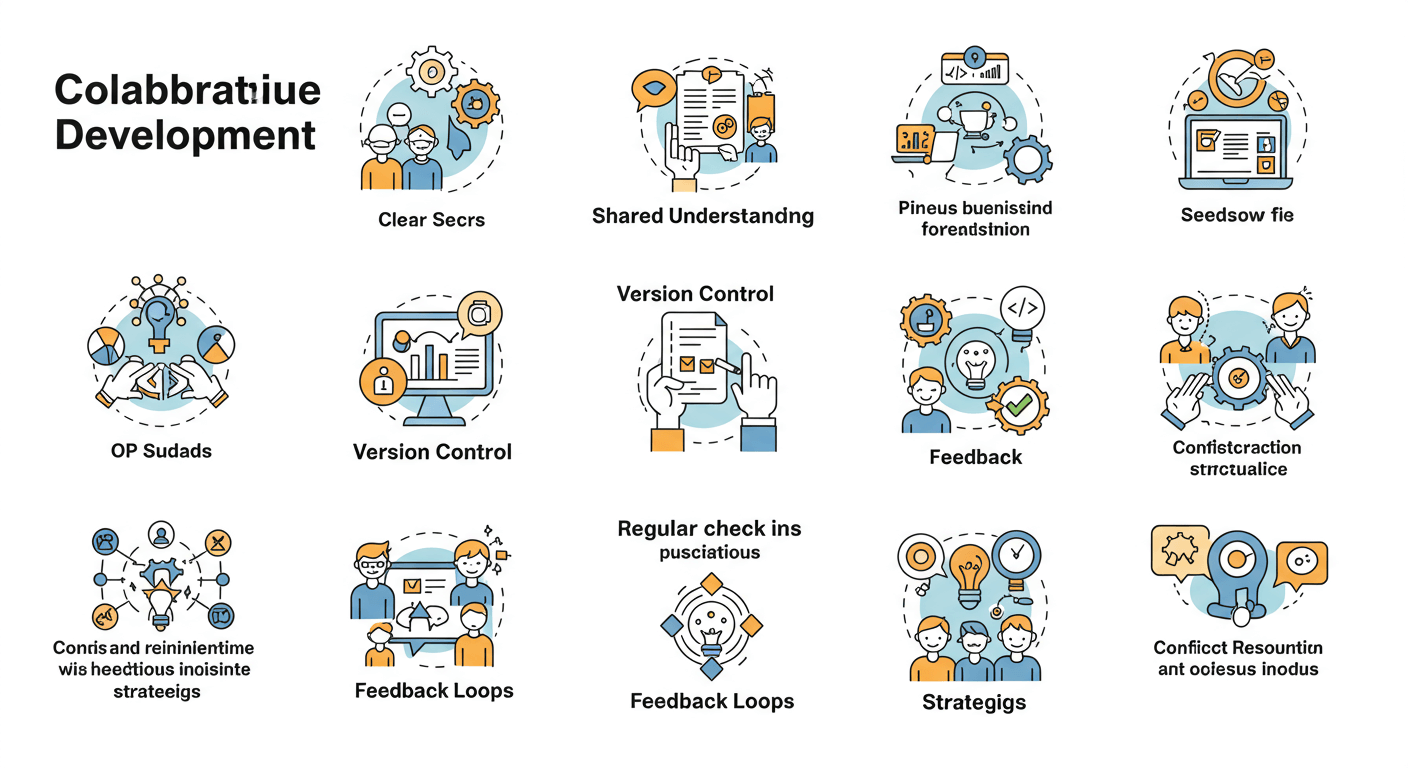
- Adopt a Branching Strategy: Use GitFlow, GitHub Flow, or a trunk-based model to organize features, releases, and hotfixes, minimizing merge conflicts.
- Perform Regular Code Reviews: Leverage pull or merge requests to ensure multiple eyes on every change, enforcing coding standards and catching bugs early.
- Automate Testing: Integrate PHPUnit, PHPCS, and end-to-end tests via your CI server to maintain code quality and prevent regressions.
- Use Pre-commit Hooks: Implement tools like Husky or custom Git hooks to run linters and code formatters before changes are committed.
- Document Workflows: Maintain clear README files and CONTRIBUTING guides explaining branching models, commit message conventions, and deployment steps.
- Secure Your Repositories: Enforce two-factor authentication, use SSH keys, and limit write access to protected branches.
Case Study: Scaling a WordPress Project with GitLab CE
Team Alpha, a mid-sized WordPress agency, faced challenges managing multiple client sites and frequent feature requests. By migrating their codebase to GitLab CE and implementing GitLab Runner for CI/CD, they defined an automated pipeline that cloned repositories, ran PHP_CodeSniffer and PHPUnit tests, built theme assets with Gulp, and deployed to staging servers on every merge into the develop branch. Merge requests flowed through a formal review process, with automated checks flagging style violations and test failures before human approval. As a result, Team Alpha reduced critical bugs in production by 75%, shortened release cycles from two weeks to three days, and achieved 99.9% uptime across all client sites. This case highlights how GPL-licensed tools, combined with best practices, can transform development workflows at scale.
Conclusion
Embracing GPL-licensed version control and automation tools empowers WordPress teams to collaborate more effectively, maintain higher code quality, and accelerate delivery. From the ubiquity of Git to the simplicity of Bazaar, and from the visual assistance of Git-Cola and Gitg to the automation prowess of Jenkins, GitLab Runner, and Buildbot, there is a GPL solution for every stage of your workflow. By following proven best practices—branching strategies, code reviews, automated testing, and clear documentation—you can minimize errors, improve transparency, and scale your development processes with confidence. Start integrating these open-source tools into your WordPress projects today to unlock a more efficient, secure, and maintainable workflow.









